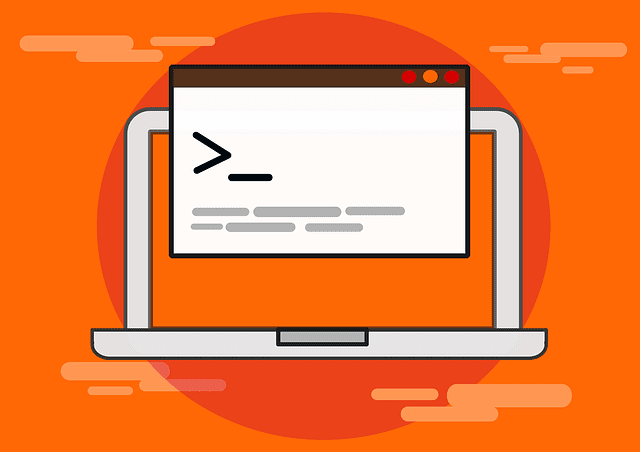Analysis Linux cross-platform packaging format Flatpak has come under the spotlight this week, with the “fundamental problems inherent in [its] design” criticised in a withering post by Canadian software dev Nicholas Fraser.
Fraser wrote in a blog published on 23 November that “these are not the future of desktop Linux apps,” citing a litany of technical, security and usability problems. His assertions about disk usage and sharing of runtimes between apps were hotly disputed by Will Thompson, director of OS at Endless OS Foundation a day later in a post titled: “On Flatpak disk usage and deduplication,” but there is no denying it is horribly inefficient.
Most people don’t care about that any more, one could argue. But they should.
The Linux world has been trying to invent a cross-platform packaging format for years, but leading contenders – the older, vendor-neutral older, AppImage format as well as Ubuntu’s Snap and Fedora’s Flatpak – all have serious issues.
They may be revolutionary and mean Linux becomes easier to develop for, but it’s enough of a mess that some mainstream distros avoid the whole thing.
In comparison, installing software on Windows is easy. Download an installer, run it, and you have a new app. The snags are that it means trusting unknown binaries from the internet – and that it teaches Windows users that this is fine and a perfectly normal thing to do.
Plain Win32 programs have unfettered access to your computer. This is why Microsoft invented the Windows Store: it would contain only safe, vetted, approved, “modern” apps written in “managed code”. (And of course Microsoft got to keep a cut of the revenues.)
The plan hit a few problems, and in the end Win32 apps were allowed in too.
How about them Apples
It’s not unfair to say that everyone is trying to catch up with Apple. Not the App Store – that’s indispensable (and extremely lucrative) on iOS, but you can pretty much ignore it on a Mac, if you wish. No, the target is macOS’s .app application bundles, which macOS inherited from its 1989 ancestor NeXTstep – although they’re usually delivered in a classic MacOS-style .dmg disk image file.
Applications on macOS are a specially structured folder, containing all of the program’s supporting “resources” and compiled binaries for as many CPU architectures as the app creator supports. It works pretty well, but not without snags. For instance, there’s no global way to update all your apps (unless you got them from the App …….
Source: https://www.theregister.com/2021/11/26/linux_software_installation/